Connect 2 MLOs
MLO's are a wonderful, but complex method to create interiors. Unfortunately, there is a limit for portals for MLO's, so if you want to create a bigger interior, you have to separate these MLO's to connect them.
Requirements to understand this:
Knowledge in how to create a MLO Ytyp itself
Knowledge in how to create a YMAP for your MLO
So to create a big MLO and connect 2 together, you need the following:
A Ytyp with 2 or more MLO archetype definitions
Separated Ymaps
The clue about connecting 2 MLO's is to use the flag 8266 for your portals. You have to have the same position for you portals (like copy the portal) but those 2 need to be in an opposite direction. Let me give you an example.
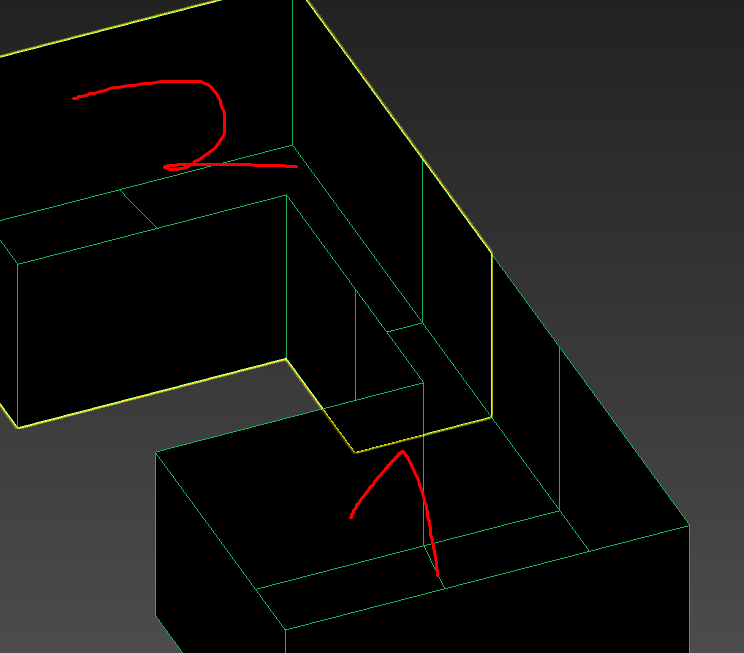
Here you can see 2 rooms (which should define the 2 separated MLO's)
What you have to do is get the Portal in between
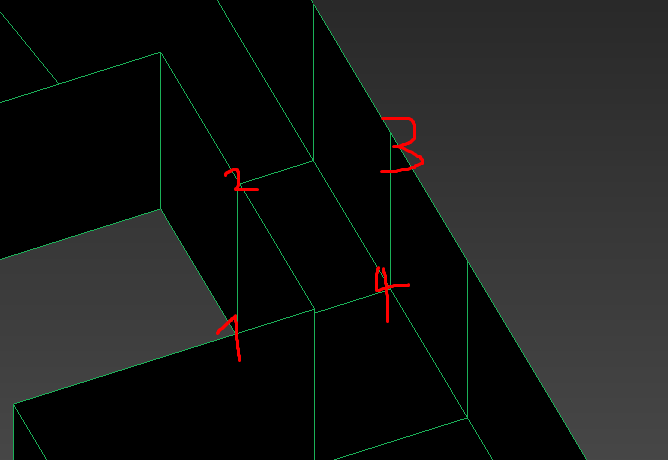
1 Portal for MLO 1
Room To = 0
Room From is your own room from MLO 1
Room Flag = 8266
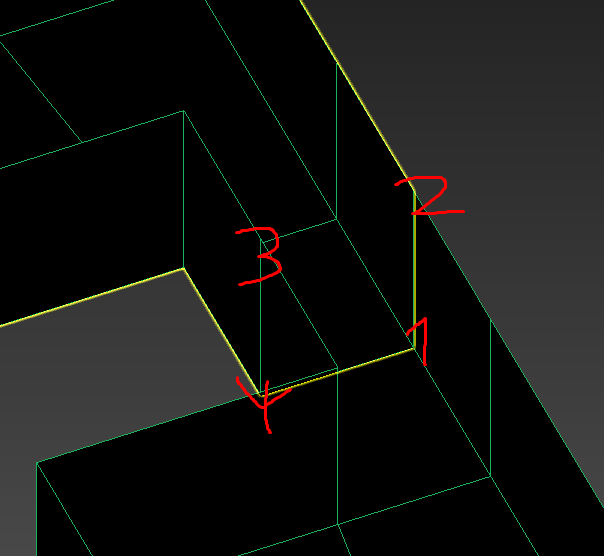
1 Portal for MLO 2
Room To = 0
Room From is your own room from MLO 2
Room Flag = 8266
Thats all!