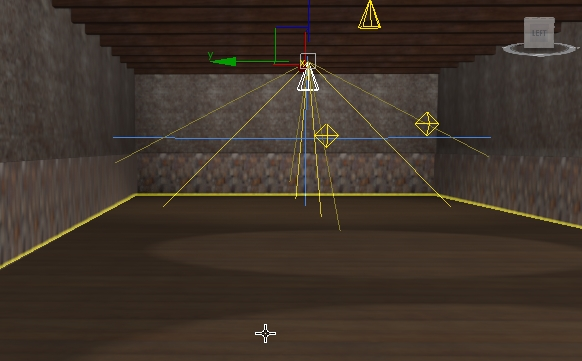Creating MLO / Interior Lights
Lights aren't really explained but here's what I've gathered from working with lights. Lights can be created through the GIMS Evo menu.
Create Object > Models > Light
All lights should be exported SEPARATELY from your model.
Meaning DO NOT attach them to your model.
Placing lights inside of your model and attaching them will cause bad behavior.
Thanks Ultrunz#9078 for this info.
You can also view your lights in 3DS max by changing a few settings.
Set your viewport to realistic.
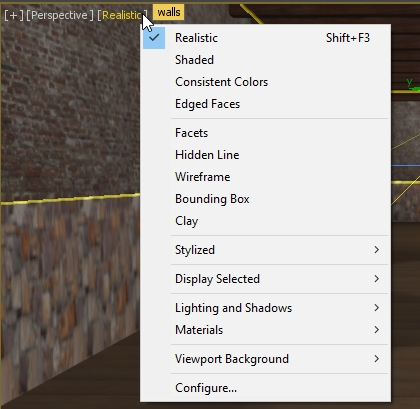
Then go to CONFIGURE.
Turn the Lighting and Shadows Quality to 16x. Should fix all render issues.
Here's an example of some light settings: (From Default Creation)
Type: Spot
Intensity: 2
InnerAngle: 90
OuterAngle: 125
Corona: 0 on all of it.
Flags: 8, 9, 11, 18
TimeFlags: 1 - 24 (24/7 Lights)