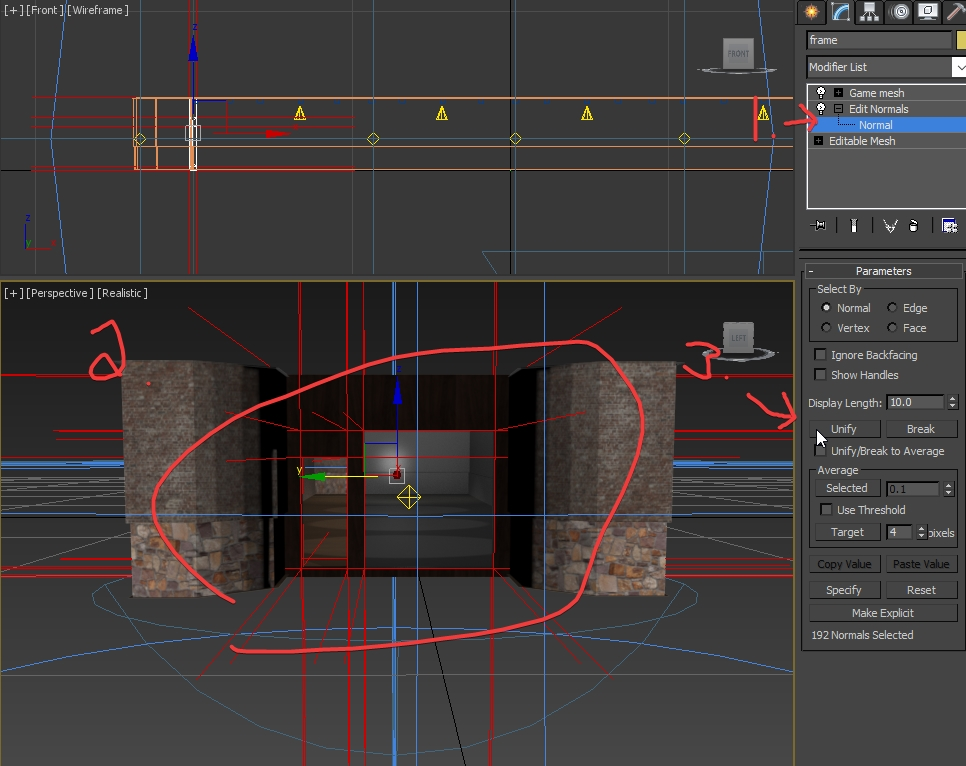Textures
If you want to make your life easy just export textures from `.ytd` files and use those. They're native GTA:V textures and you can simply embed them into your model. It will save you a ton of time and make it very easy on yourself.
Otherwise use NVIDIAs DDS tools for photoshop to make your own.
https://developer.nvidia.com/nvidia-texture-tools-adobe-photoshop
DXT5 is probably the format you want to export in.
Here's a few things about textures that you should know...
They're meant to scale to the
power of 2.- 16x16, 32x32, 64x64, 128x128, 256x256, etc.
SLB2k11 says not to do anything over
512x512. It's unreasonable.
Splitting Up Textures
Try not to embed all your textures on the model. Instead you should try to split into a .ytd file to keep track of your textures. You can choose the option not to embed a texture in your model. Inside of your ytyp file you can add an entry for textureDictionary.
Texture Colors Guide
Here's a guide that covers specular textures and vertex colors.
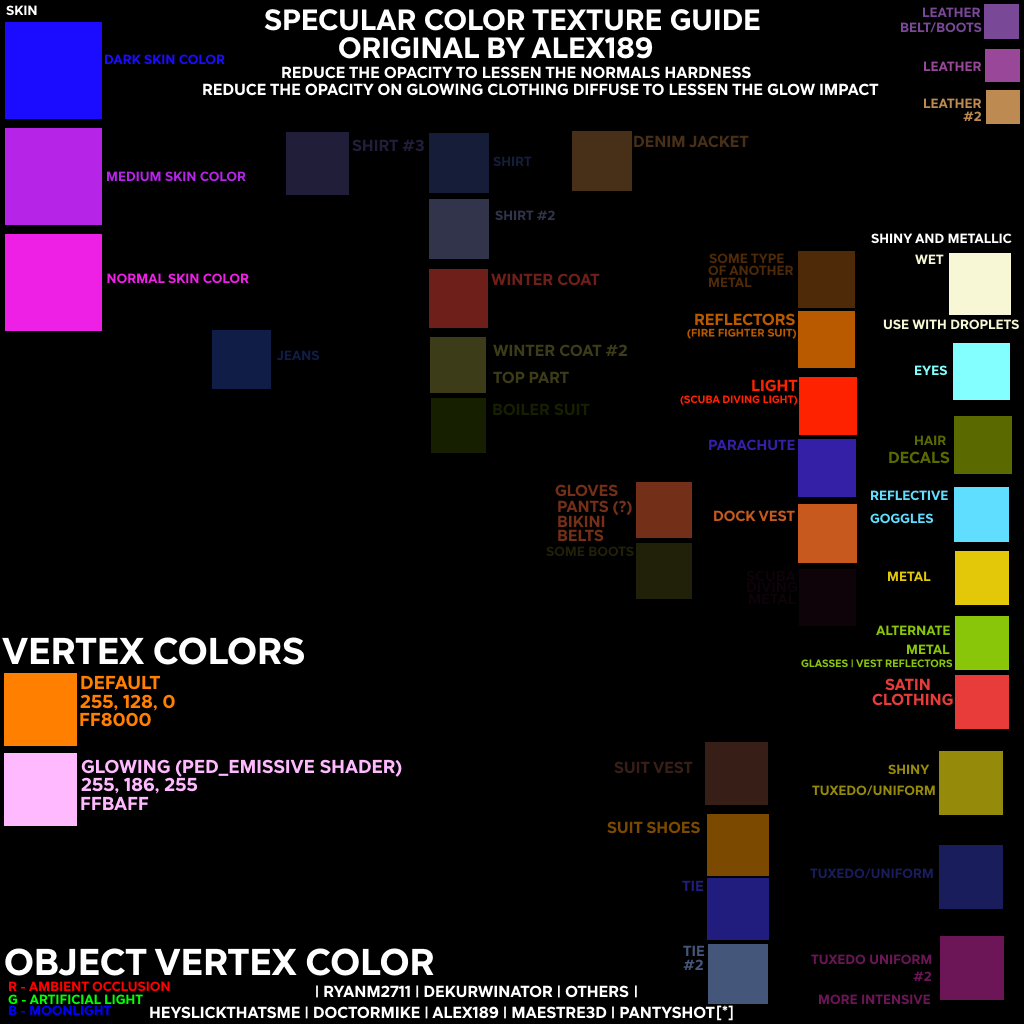
Glowing Characters
The general fix is that in 3DS Max you go to your modifier list for your model. Thanks Tarkayne
General Instructions
- Go down to Edit Normals.
- Select all of the normals. Can be done with Ctrl+A while Edit Normals is highlighted.
- Press Unify.
- Collapse To when complete.
Result